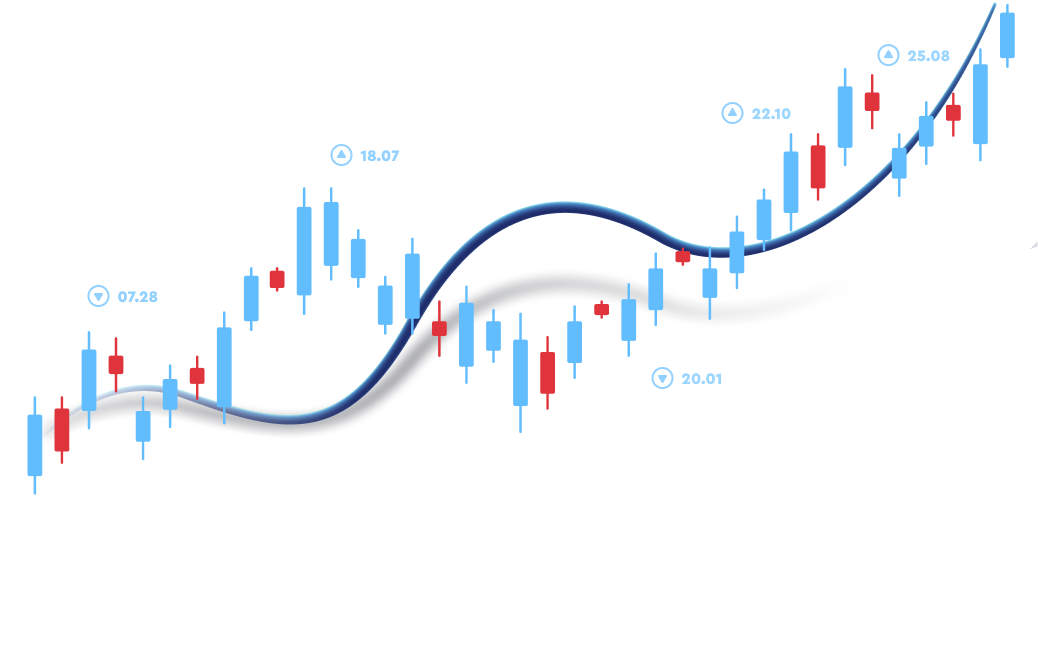Introduction
Automated trading has transformed the forex market, with bots now capable of executing trades based on pre-defined strategies without manual intervention. On MetaTrader 4, these bots are known as Expert Advisors (EAs), and they allow traders to benefit from data-driven, consistent strategies 24/7. This article provides a step-by-step guide to setting up an EA to make trades on MT4, discusses performance optimization, and offers insights into the latest trends in algorithmic trading.
Step 1: Getting an Expert Advisor for MT4
To start, you’ll need a reliable EA, which can be acquired from several trusted sources.
MetaTrader Market
MetaTrader Market is the most secure and direct place to obtain trading bots. Integrated within the MT4 platform, MetaTrader Market offers a range of EAs for various trading strategies, from scalping to trend-following. Each EA on this market includes detailed performance metrics, user reviews, and the ability to test in demo mode.
MQL5 Community
The MQL5 Community, the official platform of MetaQuotes (MT4’s developer), provides a vast library of EAs. It offers both free and paid options, allowing traders to choose EAs that match their specific needs. MQL5 also has a freelance section where users can hire developers to create customized bots.
Forex Robot Review Sites
Sites like Forex Robot Nation and Forex Peace Army provide reviews, performance data, and user feedback on various EAs. These sites help traders identify high-performing, trusted bots by offering in-depth analysis and comparisons.
Step 2: Installing the EA on MT4
After selecting an EA, follow these steps to install and activate it on MT4.
Download the EA: Save the EA file (.ex4 or .mq4) to your computer. If downloaded from the MetaTrader Market or MQL5, it will appear in the platform automatically.
Add to MT4: Open MT4 and click on “File” > “Open Data Folder” > “MQL4” > “Experts.” Copy the downloaded EA file into the “Experts” folder.
Restart MT4: Close and reopen MT4 to load the EA into the platform.
Load EA on Chart: Go to “Navigator,” locate the EA under “Expert Advisors,” and drag it onto a currency pair chart. A pop-up will appear with settings that you can adjust based on your trading strategy.
Enable Auto Trading: Ensure that “Auto Trading” is enabled in the toolbar to allow the EA to execute trades automatically.
Step 3: Configuring EA Settings
After loading the EA onto the chart, it’s essential to configure the settings to match your trading strategy and risk tolerance.
Lot Size: Set the lot size to control the position size for each trade. This directly impacts potential profit and risk.
Stop-Loss and Take-Profit: Define the stop-loss and take-profit levels to manage risk effectively. These values instruct the EA on when to exit trades to secure profits or limit losses.
Timeframe and Indicators: Set the timeframe (e.g., M15, H1) according to your strategy. Many EAs also include indicators (e.g., RSI, Moving Averages) that inform trade entries and exits.
Risk Management Settings: Most EAs include advanced risk management options such as trailing stops, break-even levels, and risk percentage per trade. These features are vital for maintaining a balanced risk-to-reward ratio.
Step 4: Backtesting the EA in MT4
Backtesting is an essential step that allows you to evaluate an EA’s potential performance based on historical data.
Open Strategy Tester: In MT4, click on “View” > “Strategy Tester” to access the backtesting module.
Select EA and Parameters: Choose your EA from the drop-down menu, select the currency pair, timeframe, and other settings that match your intended trading conditions.
Run Backtest: Click “Start” to run the backtest. MT4 will simulate the EA’s performance using historical data, generating a report that includes metrics such as total profit, win rate, and drawdown.
Analyze Results: Review the results to ensure the EA performs well in various market conditions. Key performance indicators to watch include drawdown (which indicates risk exposure), profit factor, and win rate.
Step 5: Running the EA in a Demo Account
Before deploying an EA in a live account, it’s recommended to test it in a demo environment.
Open Demo Account: Set up a demo account with the same leverage and conditions as your live account.
Monitor EA Performance: Run the EA on the demo account for several weeks to observe its performance in real-time. Track metrics like profit, drawdown, and consistency to ensure the EA is operating as expected.
Industry Trends in Algorithmic Trading on MT4
Algorithmic trading on MT4 has seen significant advancements, with trends including AI-driven strategies, the use of Virtual Private Servers (VPS) for enhanced reliability, and increasingly sophisticated risk management tools.
AI-Enhanced Trading Robots
AI-based EAs are growing in popularity due to their ability to learn from historical data and adapt to market changes. These bots analyze patterns in real time, improving decision-making and enhancing overall performance.
Cloud-Based VPS
Many traders now use VPS to run EAs, ensuring uninterrupted operation. A VPS keeps the EA running 24/7, regardless of local internet or power issues, maintaining consistent execution and minimizing downtime.
Advanced Risk Management Tools
Modern EAs incorporate advanced risk management features like trailing stops, dynamic stop-loss adjustments, and multiple position scaling. These tools help traders manage risk more effectively, adapting to volatile markets.
User Feedback on EAs in MT4
User feedback highlights several key aspects of using EAs in MT4, including ease of setup, automation benefits, and reliability. Traders appreciate the flexibility that MT4 provides in customizing and testing EAs, while feedback suggests that users value EAs with proven performance and low drawdowns. For example, GPS Forex Robot is widely praised for its stability in volatile markets, while Forex Fury receives positive comments for its consistent profits in scalping.
Conclusion
Setting up a bot to make a trade on MT4 involves selecting a reliable EA, configuring its settings, backtesting its performance, and initially testing it in a demo account. From trusted sources like MetaTrader Market and MQL5 Community to real-time performance monitoring, MT4 provides numerous features to ensure EAs can trade effectively.
With trends like AI integration and VPS-hosted trading, algorithmic trading continues to gain traction, offering advanced tools to support efficient trading. For traders looking to automate their strategies, MT4 remains a powerful and adaptable platform, enabling them to leverage trading robots for consistent results in the dynamic forex market.
Discover how much more you can earn with Best Forex Rebates on every trade!