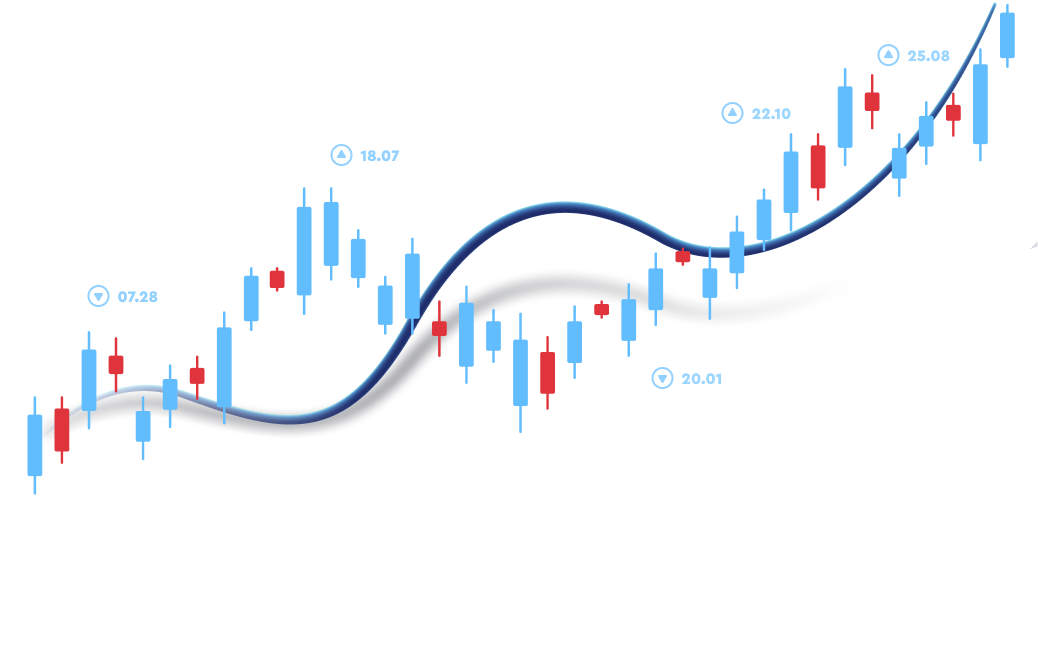Introduction
Forex trading has evolved dramatically over the past decade, with automation and copy trading becoming increasingly popular among retail traders. The ability to copy trades from expert traders or automated bots has opened doors for novice and experienced traders alike. One such system involves copying signals from Telegram groups to the MetaTrader 4 (MT4) platform. This automation allows traders to receive and execute trades instantly, saving time and increasing efficiency in volatile markets.
Step 1: Understanding the Importance of Telegram in Forex Trading
Telegram has become one of the most commonly used communication platforms among Forex traders and signal providers. Its ease of use, coupled with the ability to create channels, makes it ideal for broadcasting Forex trading signals to a large audience.
According to recent market reports, approximately 75% of Forex traders use Telegram groups for signal sharing, market analysis, and strategy discussions . This highlights the importance of utilizing Telegram’s integration with MT4 to automate trading strategies.
Why use Telegram with MT4?
Instant access to Forex trading signals.
Automated trade execution based on signals.
No need for manual input, reducing the risk of missed trades.
Highly customizable options for trade management.
Step 2: Tools Needed for Telegram to MT4 Copier
Before setting up the copier, you’ll need the following tools:
MetaTrader 4: A widely used trading platform for Forex trading.
Telegram API: The interface that allows communication between Telegram and MT4.
MQL5 Signal Copier: A script that will facilitate the copying process.
VPS (Virtual Private Server): For running your MT4 platform 24/7 without interruption.
Using a VPS is highly recommended to avoid any downtimes in copying trades. Forex market hours run 24/5, and having a stable environment ensures that trades are copied without missing crucial opportunities.
Step 3: Setting Up the Telegram to MT4 Copier
1. Create a Bot on Telegram:
Open Telegram and search for “BotFather.”
Follow the prompts to create a new bot, which will provide you with an API token. This token is essential for linking the bot to your MT4 account.
2. Set Up MetaTrader 4:
Ensure your MT4 platform is connected to a reliable broker that supports automated trading.
Install the MQL5 Signal Copier script on your MT4 terminal. This script can be purchased or downloaded from the MQL5 marketplace.
3. Connect the Telegram Bot to MT4:
Input your Telegram bot’s API token into the MQL5 copier script.
Set the copier parameters to ensure that it accurately translates signals from Telegram into executable trades. You can customize settings such as lot size, stop-loss levels, and take-profit parameters.
4. Test the Setup:
Run a few test signals from your Telegram channel to verify the connection.
Monitor how the copier translates signals into trades within the MT4 platform.
Step 4: Key Forex Trading Strategies for Using Telegram Signals
Automation is a powerful tool, but it should be paired with sound Forex trading strategies. Whether you follow signal providers or use your own analysis, understanding market trends is crucial. Below are some key strategies that can help optimize your use of a Telegram to MT4 copier.
1. Trend Following Strategy
This strategy focuses on identifying the direction of the market (bullish or bearish) and aligning trades accordingly. Using technical analysis tools like moving averages can help determine market trends.
According to a 2023 study, trend following strategies have yielded an average return of 15-20% for Forex traders when used in combination with automated trading systems .
2. Breakout Trading
Breakout trading involves entering a trade when the price moves beyond a significant level of support or resistance. These breakout points can often lead to large market movements, offering lucrative opportunities.
Telegram signal providers who specialize in breakout trades typically use tools like Bollinger Bands and Fibonacci levels to predict these movements.
3. Risk Management
Automation should not replace proper risk management. Ensure that your copier is configured to use appropriate stop-loss and take-profit levels.
Risking no more than 1-2% of your trading account per trade is a common practice among professional traders. This minimizes losses in case of market volatility.
Step 5: Monitoring and Optimizing Performance
Once your copier is set up and running, it’s essential to monitor its performance regularly. Use trading journals to record your results and tweak the settings if necessary. Performance optimization can be achieved by:
Reviewing trade history: Analyze winning and losing trades to adjust signal filtering parameters.
Regularly updating scripts: Ensure that your MQL5 copier script is updated to avoid bugs or lags in execution.
Conclusion
Setting up a Telegram to MT4 copier using MQL5 tools can significantly enhance your Forex trading operations, allowing for more efficient and automated trade execution. With the right combination of trading strategies, risk management, and continuous optimization, traders can maximize their profitability in the highly competitive Forex market.
The key takeaway is that automation is only as effective as the strategies and systems backing it. Ensure that your copier is configured to reflect your trading style, and stay up-to-date with market trends to take full advantage of this powerful tool.
Earn more on each trade with exclusive forex rebates today!